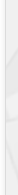 |
密碼啟用注意事項:
新帳號及忘記密碼專屬啟用系統,如舊密碼變更請至密碼變更網站[點我]
直接變更密碼即可
1. 帳號欄位不用輸入包含@之後字串
2. 啟用碼為身分證號碼(英文字母大小寫均可)
3. 新密碼不可包含帳號或與身分證號碼相同
4. 新密碼區分大小寫,輸入時請注意
5. 新密碼應至少包括大寫英文、小寫英文與數字
且為8碼以上之長度並可使用/!@#$&_-
6. 密碼強度檢測須為"中度"(含)以上
7. 密碼強度檢測規則說明[點我]
8. 同步更新本校Google及Microsoft 365密碼
Activation code:
1. Not case sensitive.
2. Undergraduate student: student no. plus T
Master student: student no. plus M
Ph.D. student: student no. plus D
New password:
1. Case sensitive.
2. Use 8 to 20 characters, and don’t use the activation
code and your ID.
3. Symbols, letters and numbers are allowed.
4. At least medium password strength is required.
5. Synchronized to your Gmail and Microsoft 365.
Change your mind? Change password here.
|
|
|
 |